Whenever you take a photo on your smartphone, that file format affects the quality and editing of your photo. The Raw file is a top choice for advanced photographers because it keeps the data as it is.
LMC 8.4 is a popular camera app and it lets you shoot RAW photos on your phone in just a second without any hassle. This article explains what a RAW image is, and when to use it.
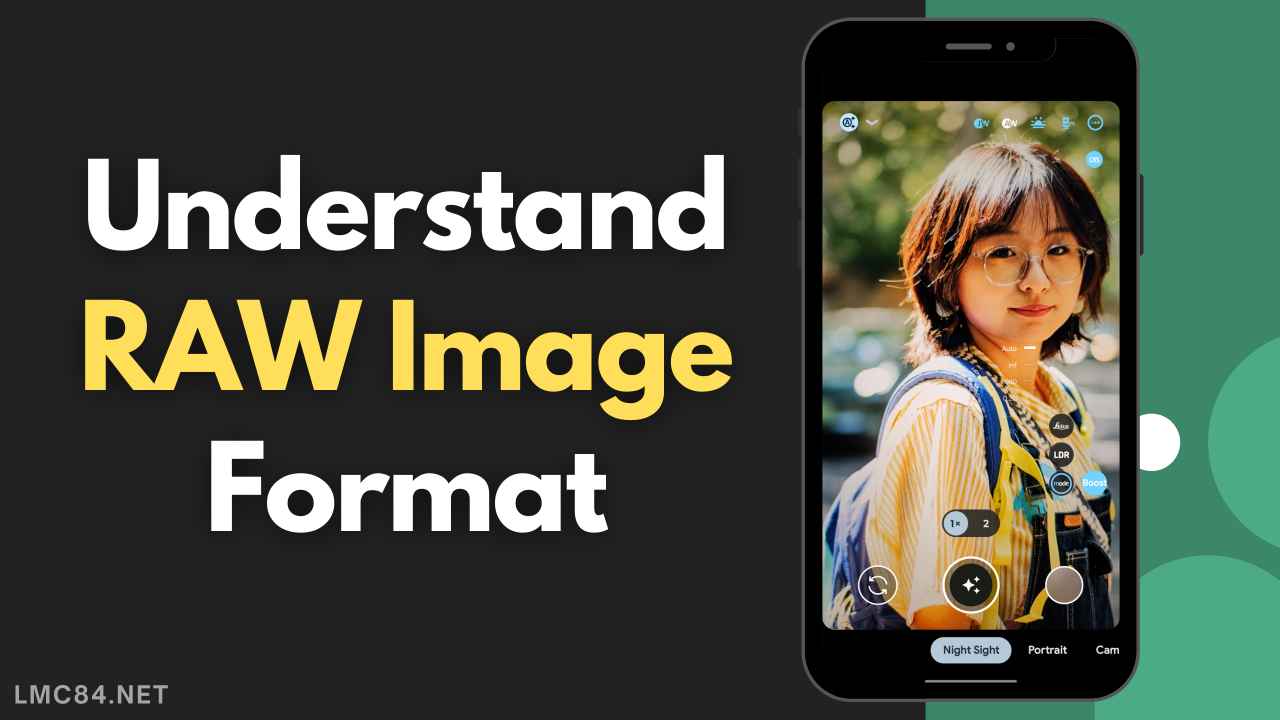
What is RAW Image Format?
A RAW image is defined as a file that stores unprocessed data generated from the image sensor of a digital camera or scanner. This means that RAW files keep the original data without any compression, so they are often called lossless files. Photos saved in this mode are heavier than JPEG files, providing less tonal and color gradation information.
Key Features of Taking RAW Images
- Uncompressed Data: They let you create better-quality images with a lot of details because they preserve every detail captured by your camera.
- Larger File Sizes: Since RAW files have a lot of data, they are larger than JPEGs. This results in them taking up more space on your device.
- Requires Processing: In the case of RAW images, it is necessary to process them because they cannot be opened in the regular app that is used to view photos. Specific apps are needed to modify them and convert them into compatible files.
- Non-Destructive Editing: When you edit a RAW file, the original data stays unchanged. This allows you to go back and adjust your edits at any time without losing the original image quality.
When to Use RAW Format in LMC 8.4
RAW has many advantages, but it’s not necessary to use it every time. Use RAW when you need better control over image quality or want more freedom for adjustments in editing.
Professional Photography
If you are a skilled photographer or working on a large scale, you should shoot in RAW. This is most applicable to portrait, landscape, and product photography where image quality is of utmost importance.
Challenging Lighting Conditions
In challenging lighting situations while shooting, such as during sunset or high contrast environments, it is very easy to shoot in RAW formats to retrieve full details in the bright and the dark regions.
High Dynamic Range Scenes
In situations with complex lighting, such as landscapes with bright skies and dark ground, RAW files can hold more information, making them the most suitable files.
Extensive Editing
If you want to do a lot of editing to your images, RAW is the best format. It allows you to make big changes without losing any quality.
Images Intended for Print
If you want to print your images, especially in large formats, RAW files provide the detail and quality needed for professional results.
Conclusion
The RAW image format has many benefits for photographers, especially when using apps like LMC 8.4. It provides high image quality, a wide dynamic range, and flexibility in editing, making it great for professional photography. For casual shots or quick results, JPEG might be better. Knowing when and how to use RAW can greatly enhance your photography and help you create beautiful images.