Every Android phone has a camera app called the default camera app or stock camera app. The interface of the app may vary from brand to brand but the main functions remain the same across every Android phone. The stock camera app is designed in such a way that makes it easy for a common individual to click photos and record videos without any problem.
The stock camera app is designed in a simple way which means it doesn’t have any advanced features that can capture DSLR-like photos and videos because most of the users don’t know how to use advanced settings like ISO, Aperture and White Balance so phone brands keep their default camera app simple. But if you’re an experienced photographer who is looking for more control, LMC 8.4 is the right app for you.

About LMC 8.4?
LMC 8.4 is a modified version of a camera app that is known for offering advanced features and customization options that are usually not found in the default camera app. It’s designed for Android users who want more control over their smartphone photography. With features such as Super Night Mode, HDR+, astrophotography, and manual controls for settings like ISO, white balance, and aperture, LMC 8.4 allows users to take higher-quality photos in various conditions.
This app also allows capturing RAW images, which is helpful for better editing afterward when they want to edit their photos. This includes slow-motion video recording, timelapse, and portrait modes. One of its notable features is the ability to use config files, allowing users to modify the app’s performance and settings.
Although you can’t find LMC 8.4 in the Google Play Store, it has become popular with people who want a more professional photography experience on their phones.
About Stock Camera App?
The Stock Camera App comes pre-installed on Android phones and is made for easy use. It provides standard photo-taking or self-recording features to normal users. It has all the manual settings such as ISO, and white balance, for different devices, exposure and focus are automated.
It is quite efficient and easy to use but lacks complex options, which may discourage users who want to have full control over the camera.
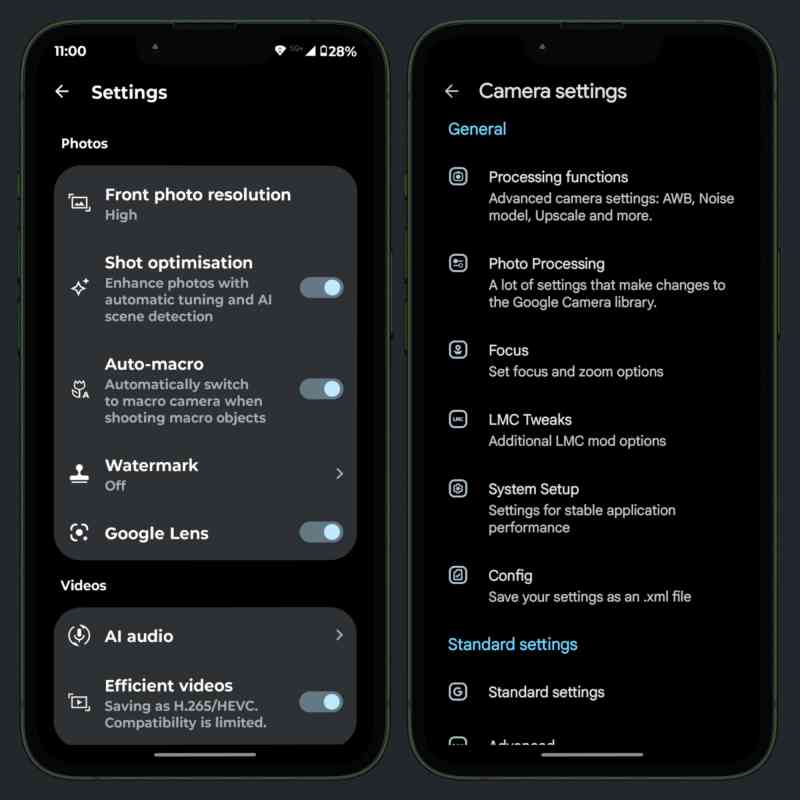
Difference Between LMC 8.4 and Stock Camera App
The main difference between LMC 8.4 and the Stock Camera app lies in their versatility and features. Stock Camera app has a basic user interface and it provides the camera with basic auto settings that are not complicated for everyday use. It offers simple design and ease of use, rather than more functions.
On the other hand, LMC 8.4 offers advanced photography features, such as Super Night Mode, HDR+, RAW image capture, and manual controls for ISO, white balance, and aperture. It also supports customizable settings through config files, giving users more creative control over their photos.
While the Stock Camera App is ideal for casual users, LMC 8.4 is suited for photography enthusiasts who want professional-level results and more customization options. In short, LMC 8.4 enhances the camera’s performance and image quality, especially in challenging conditions like low light, while the Stock Camera App focuses on simplicity.

Benefits of Using LMC 8.4 Over Stock Camera
Using LMC 8.4 over the Stock Camera offers several benefits, especially for those who want to take their smartphone photography to the next level.
1. Superior Low-Light Performance: LMC 8.4 has an advanced Super Night Mode that helps take better photos in the dark. Stock camera apps often produce grainy images in low light, but LMC 8.4 makes them clearer and brighter without losing details.
2. Manual Controls: LMC 8.4 provides full manual control over settings like ISO, aperture, and white balance, which the Stock Camera often lacks. These features give users more flexibility and creative freedom in how they take photos.
3. RAW Image Support: Unlike stock cameras, which typically only offer JPEG, LMC 8.4 allows you to capture photos in RAW format. This provides better quality and more options during post-processing, which is valuable for photographers who want more control over editing.
4. Multi-Frame Noise Reduction: This feature in LMC 8.4 helps in reducing noise in photos, leading to clearer, crisper images, especially in challenging light conditions. Stock camera apps typically apply only basic noise reduction, which can sometimes blur images.
5. Customizable Config Files: Users can import XML files into LMC 8.4 to fine-tune the app’s settings for specific needs, like taking better night or landscape photos. Regular camera apps don’t have this level of control and only offer simple preset modes.
Conclusion: Which is Better?
At the end of the day, whether you choose LMC 8.4 or the default camera app depends on what you prioritize. In particular, if you care about improving low-light image quality, and like playing around with camera settings, then there is no other choice than LMC 8.4. Its advanced options like HDR+, Night Sight, Astrophotography, and other features clearly make it a capable app for photographers who want to take mobile photography to a higher level.
Alternatively, if you’re looking for a simple camera app for your smartphone that’s easy to use and doesn’t require any additional configuration, the default camera app is probably the most suitable camera app for you. It’s reliable, easy to use, and energy-efficient, making it ideal for simple everyday picture-taking.
Each app has its own pros and cons, and the best app for you will depend on your needs as a photographer. Whether it’s LMC 8.4 or the basic camera app, however, what matters most is having fun in the process of clicking great pictures.