Do you think your smartphone camera app is too limiting? Would you like to shoot pictures that rival professional quality without spending on high-end gear? Your search is over because LMC 8.3 R2 APK has come along to give a radical change to your mobile photography! A strong camera app, it improves the quality of an image with a greater dynamic range, low-light performance, and options for fine-tuning for fantastic compositions.
LMC 8.3 R2 is the latest version of this camera application released by Hasli. It comprises a number of new features that would help in getting some better quality photos under various conditions. It inherits the newer features of the Pixel camera application that improve picture clarity and detail. So stop waiting and hit the download button below to install the application on your phone!
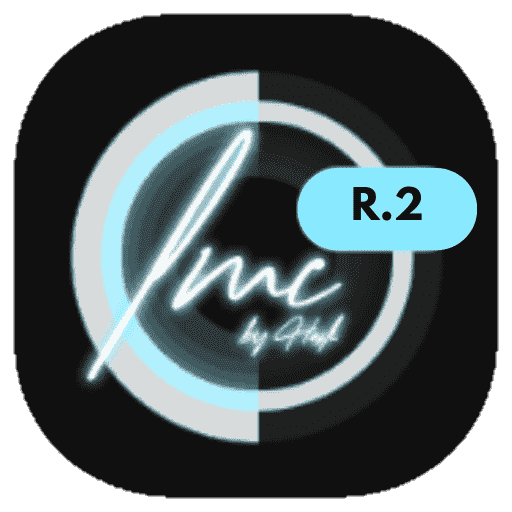
Download LMC 8.3 R2 APK (Updated 2025)
| LMC8.3 Release 2 LMC APK | Download |
| LMC8.3 Release 2 Scan3D APK | Download |
| LMC8.3 Release 2 Aweme APK | Download |
| LMC8.3 Release 2 Meitu APK | Download |
| LMC8.3 Release 2 Snap APK | Download |
| LMC8.3 Release 2 GLens APK | Download |
| LMC 8.3 Release 2 Samsung | Download |
How to Download & Install LMC 8.3 R2
- Choose the LMC 8.3 R2 version that works with your phone and tap ‘Download’ to get the APK.
- Go to Settings > Security & Privacy and turn on ‘Unknown Sources.’
- Find the downloaded APK in File Manager and tap it to begin installation.
- After installation is done, open the app from your home screen and start using it.
Why Download LMC 8.3 R2 APK?
LMC 8.3 R2 APK is an advanced camera app that enhances mobile photography with powerful features and customization options. If you’re looking for a better alternative to your default camera app, here are the top reasons why you should download LMC 8.3 R2 APK:
1. Superior Image Processing for High-Quality Photos
LMC 8.3 R2 is packed with superior image processing techniques, which enable brilliant photos in terms of sharpness and color. It balances bright highlights and deep shadows so that pictures can be properly exposed in even the most challenging lighting conditions. Whether you take pictures in sunny landscapes or in the night sky, this app can provide even a better photo image than the average stock camera applications.
2. Enhanced Low-Light Photography with Night Mode
Capturing good photographs in dark places is perhaps the most demanding condition for nearly all cell phone cameras. LMC 8.3 R2 has a fantastic Night Mode, where images show more brightness, less noise, and maintain sharp detail in the darkest shadows. Get your fantastic, clear, detailed, and bright images without any additional external light.
3. HDR+ and Advanced Dynamic Range Features
The app also supports HDR+ (High Dynamic Range Plus) to improve the contrast and realism of colors. HDR+ gives subsequent images recorded in different exposures by neatly stitching them together so that the bright and dark parts in an image are properly exposed. As a result, it helped take a step into more balanced and lifelike photographs, becoming an excellent feature for landscape and portrait photography.
4. Manual Controls for Professional-Level Photography
Users can adjust and manually manipulate camera settings such as ISO, shutter speed, exposure compensation, and white balance using LMC 8.3 R2. Such features are absolutely sought after by every photographer, just like the professionals do with their DSLR cameras. You can rely on some advanced camera features for manual adjustments, which will let you click professional-quality pictures like a pro.
5. Support for Multiple Camera Lenses
Actually, it’s not typical of any other third-party camera apps. However, LMC 8.3 R2 has one for all lenses- wide-angle, telephoto, and macro, in addition to the main lens. This lets the users switch lenses for a wide range of different types of shots, from intimate close-up macros to sprawling wide landscapes, with at least one shot fully utilizing the capacity of your phone’s camera hardware.
Config File for LMC 8.3 R2 App
The LMC 8.3 R2 Config File is a pre-configured settings file that enables different users to obtain image quality in the best way possible without having to manually set the camera. These files contain settings according to different lighting conditions, shooting modes, and device-specific configurations. Choosing the right config file can help you enhance details, expand dynamic range, and improve color accuracy in your picture.
Config files are particularly useful for users unfamiliar with manual camera settings like ISO, white balance, exposure, and sharpness. Instead of tweaking these settings for every occasion, all one needs to do is load a config file and obtain pictures worthy of a professional.