

Download LMC 8.4 R8 APK
Take top-notch photo quality and create cool videos on your Android devices by downloading the LMC 8.4 R8 APK.
The mobile camera is the best companion for people who love taking pictures of lovely memorable moments. This mobile camera tends to rank in the higher position in capturing the best moments of life. These days mobile cameras are evolving with technology to provide high-quality images. Also, their portability makes an additional benefit for the users. Moreover, these cameras add a great backup for images and videos.
LMC8.4 R8 is one such supportive app that is easily available to use on your Android device. This app perfectly supports and is compatible with Android users. So if you are an Android user, then LMC8.4 R8 is the best booster for your mobile camera. Here is detailed information about this camera app, and its hidden features.
What is LMC 8.4 R8 APK?
LMC8.4 R8 APK is designed for Android users. The developers of this application have worked meticulously to provide a great camera for Android mobile, which can capture the real beauty of the moment. The LMC8.4 R8 APK provides plenty of interesting features, and the most highlighting factor of the LMC8.4 R8 APK is it provides different types of such as shooting and recording modes for better videography.
Hence, the developers have worked with the camera software considering the current trend. Also, the app is embedded with many surprising effects, and tools that can provide a great photography experience. Moreover, the app is one such application that is downloaded and used by millions of people across the world.
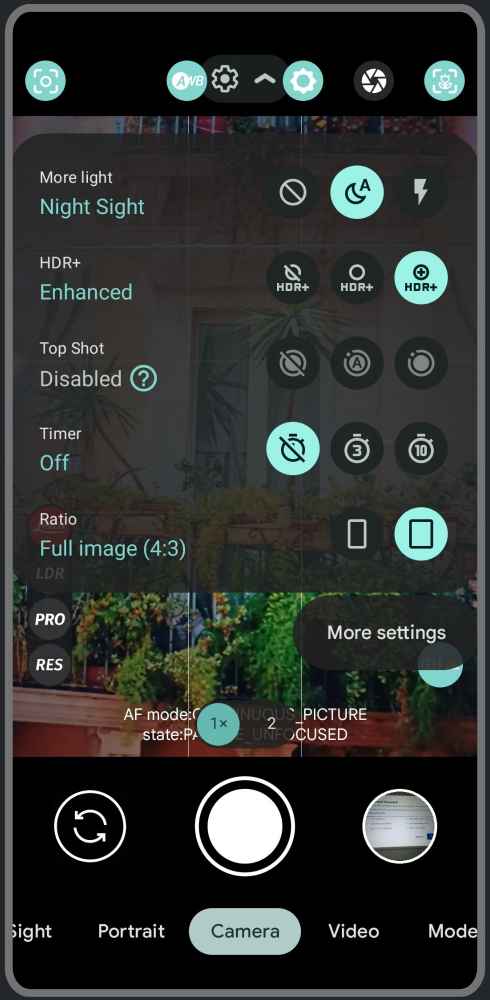
Key Features of LMC 8.4 R8
Astrophotography Mode: Capture the beauty of the night sky easily. The astrophotography mode enhances details, reduces noise, and makes the stars and celestial objects sharp and clear.
Night Sight: Capture low-light scenes with ease using Night Sight. The app applies advanced algorithms to brighten the scene without excessive noise.
Portrait Mode: Capture amazing portraits with a natural bokeh effect and precise edge detection separating the subject from the background.
Custom XML Configurations: Load XML files that will tune your application for optimal performance on that device, within parameters of sharpness, saturation, and noise reduction.
Auxiliary Camera Support: This allows users to use the full power of other lenses on their device, such as ultra-wide, telephoto, and macro cameras.
Time-Lapse and Slow Motion: Capture dynamic content using the built-in time-lapse and slow-motion modes, which suit creative storytelling.
User-Friendly Interface: The app’s intuitive design includes easily accessible sliders, simplified menu layouts, and adjustable controls for quick customization.
Stock Camera Vs LMC 8.4 R8 Camera App
The quality of images is a major point of distinction between the Stock Camera on your Android phone and the LMC 8.4. Despite the stable UI and easy-to-use interface of the Android phone’s stock camera app, it does not match the superior image quality provided by the LMC 8.4.
Notably, the Stock Camera tends to produce images with higher blurriness, a limitation overcome by the LMC 8.4, resulting in clearer and more detailed pictures. Additionally, the LMC 8.4 stands out for its impressive overall dynamic range in the captured images, contributing to an enhanced visual experience.
Different Variant of LMC 8.4 R8 APK
Each variant caters to specific user preferences and device requirements, offering a diverse range of options for users seeking the LMC 8.4 R8 camera experience tailored to their needs.
LMC 8.4 R8 APK: The standard version of LMC 8.4 R8 APK offers a comprehensive set of features and improvements.
LMC 8.4 R8 Snapcam APK: This variant, LMC 8.4 R8 Snapcam APK, introduces additional functionality related to snapshot capabilities.
LMC 8.4 R8 Samsung APK: Tailored for Samsung devices, the LMC 8.4 R8 Samsung APK version is optimized to make the most of Samsung’s hardware and software capabilities.
Advantages of Using LMC 8.4 R8 APK
- Explore Advanced Camera Modes: Uncover a range of sophisticated camera modes that set LMC 8.4 R8 APK apart. From unique shooting options to creative modes, this app enhances your photography capabilities, allowing you to capture images beyond the ordinary.
- Optimized Performance in Low-Light: Enhance your low-light photography with LMC 8.4 R8 APK, where performance is optimized for challenging lighting conditions. Say goodbye to grainy or dark shots and welcome clearer and more detailed photos in any lighting scenario.
- Faster Performance through Regular Updates: Enjoy a consistently improved camera experience with LMC 8.4 R8 APK’s commitment to speedy updates. Enjoy the latest improvements, features, and optimizations, ensuring that your camera app consistently delivers top-notch performance.
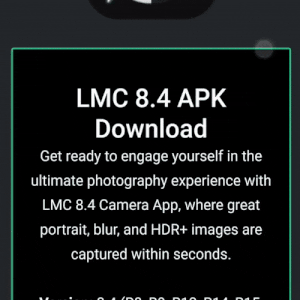
A Quick and Easy Tutorial on Downloading and Installing LMC8.4 R8 APK?
Ensure a hassle-free process for LMC 8.4 R8 Apk on your Android device by following the simple steps:
Step 1: Kick off the download of the APK file by clicking on the specified button on this webpage.
Step 2: Confirm the activation of “Unknown Sources” in your phone settings under the “Security” section before proceeding with installation.
Step 3: Find the LMC 8.4 R8 APK file in your “My Files” folder and tap on the APK file to install the app.
Step 4: After installation, open the LMC 8.4 R8 App and enjoy capturing high-quality photos.
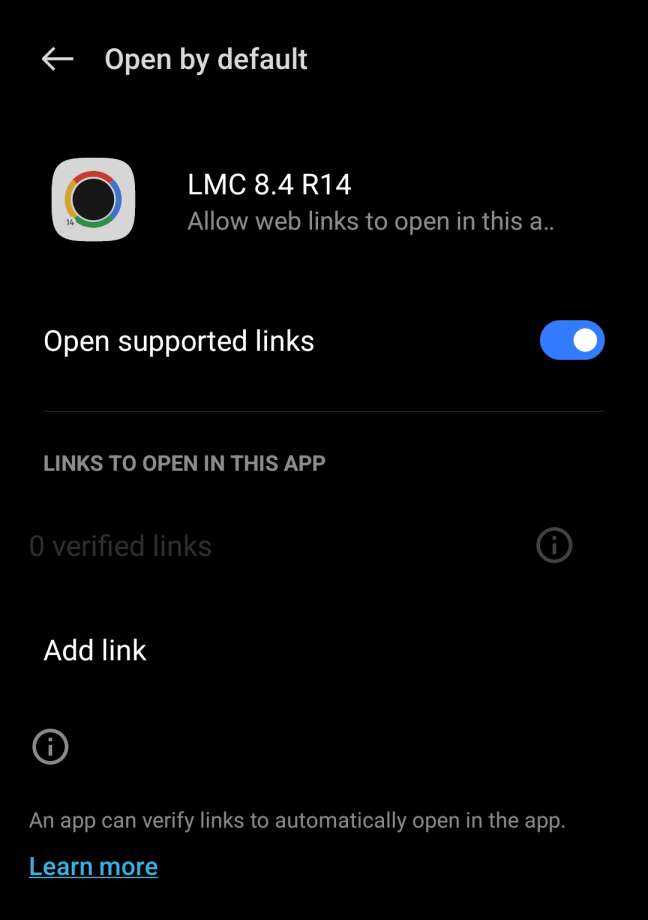
How to Set LMC 8.4 R8 As Your Default Camera App?
Setting LMC 8.4 R8 as your default camera app may vary slightly depending on your Android device and operating system version. However, there are general steps you can follow:
Step 1. Download and Install LMC 8.4 R8:
Ensure you have downloaded and installed LMC 8.4 R8 from a trusted source. If you haven’t done this yet, you can download the APK from a reliable (lmc84.net) website.
Step 2. Access App Settings:
Open the Settings app on your Android device. You can usually find it in your app drawer or by swiping down from the top of your screen and tapping the gear icon.
Step 3. Apps or Application Manager:
Depending on your device, look for either “Apps” or “Application Manager” in the Settings menu. This is where you manage all installed applications.
Step 4. Find Default Apps:
Within the “Apps” or “Application Manager” section, look for an option called “Default Apps” or “Default Applications.” This may be listed as a separate option or under the “Advanced” settings.
Step 5. Default Camera App:
In the “Default Apps” or similar section, find the option for the default camera app. This might be labeled as “Camera” or “Default Camera.”
Step 6. Choose LMC 8.4 R8:
Tap on the default camera app, and a list of available camera apps installed on your device should appear. Select “LMC 8.4 R8” from the list.
Step 7. Confirm Selection:
Once you’ve chosen LMC 8.4 R8, your device may prompt you to confirm the selection. Tap “OK” or “Set as default” to confirm.
Step 8. Test the Default Setting:
Go back to your home screen and open the camera shortcut. It should now open LMC 8.4 R8 instead of the default camera app.
FAQ’s
How to produce a smooth image using an LMC 8.4 R8 App?
You can produce a smooth image on your LMC 8.4 R8 just by adjusting a few parameters. Just by decreasing the ISO and Shutter speed the images can be smoother.
Which is safe GCam or LMC 8.4 R8?
GCAM is not available for Android users, and to use it on Android you need to download a mod apk which is risky. But you can download from our website (lmc84.net) which is safe, hence LMC 8.4 R8 is safe compared to GCam.
How to Download and Use LMC 8.4 R8 on iOS?
LMC 8.4 R8 app is not available for iOS or iPhone users. It’s dedicated to Android operating systems.
Conclusion
LMC 8.4 R8 is a masterpiece for so many of today’s cell phones with a camera. One of its advanced functionalities is the capability to enhance functions through its HDR+ Enhanced, Night Sight, and astrophotography updates, it allows users to capture professional-quality photos and videos. Due to its compatibility, ease of use, as well as ability for customization, the unit serves as a must-have for photography enthusiasts. Download LMC 8.4 R8 on your smartphone today, and convert your camera phone into a blockbuster creative tool!
Also Read – LMC 8.4 FAQs and Troubleshooting Problems & Solutions